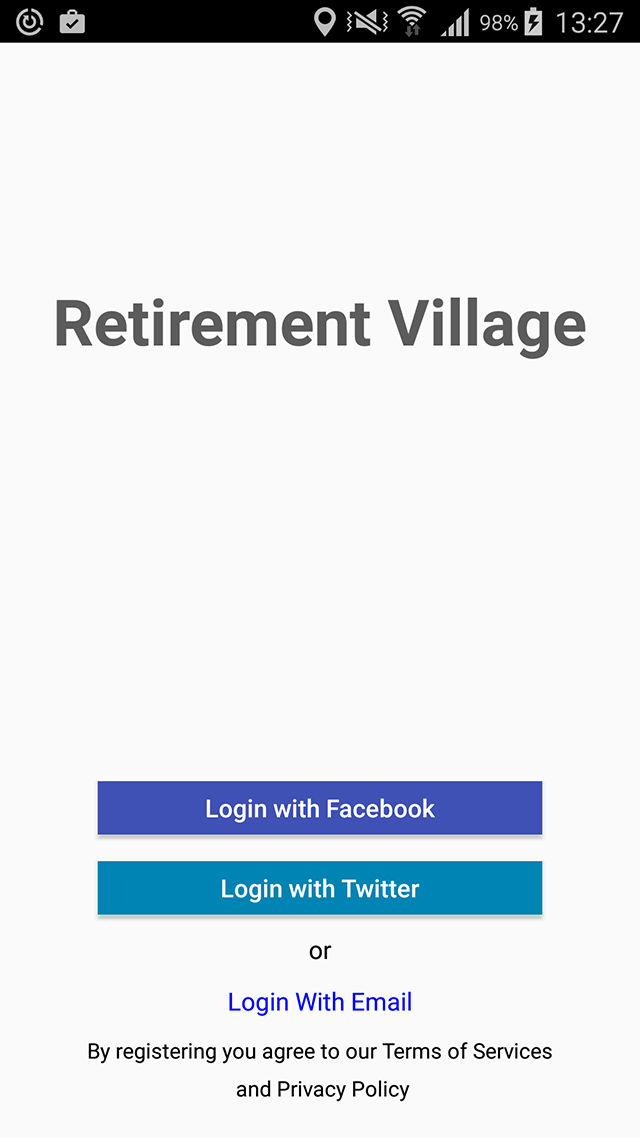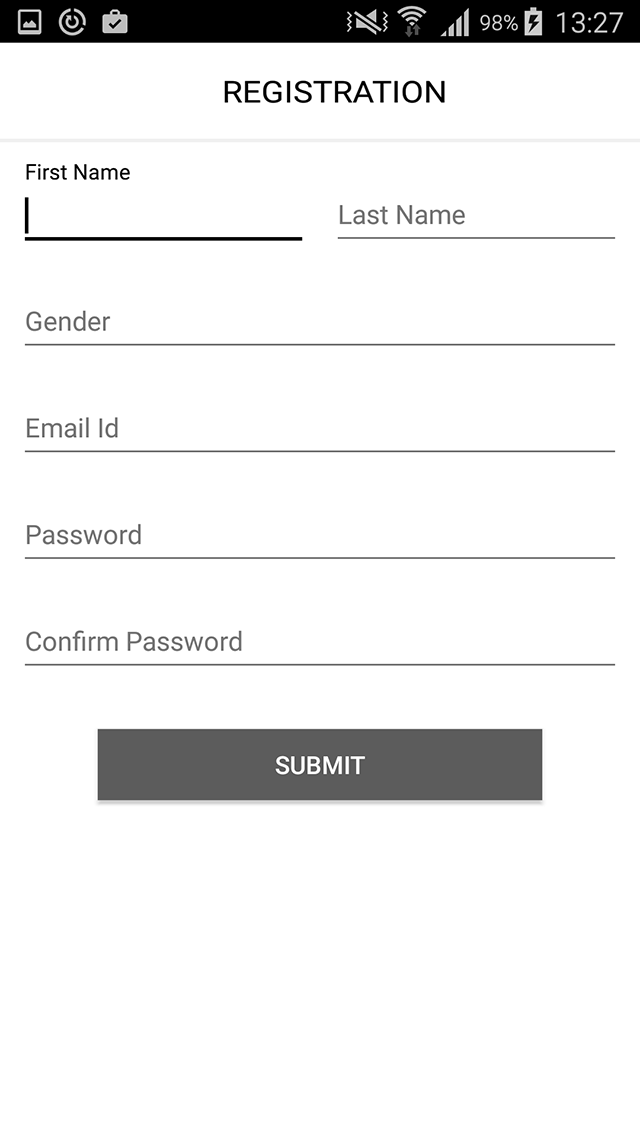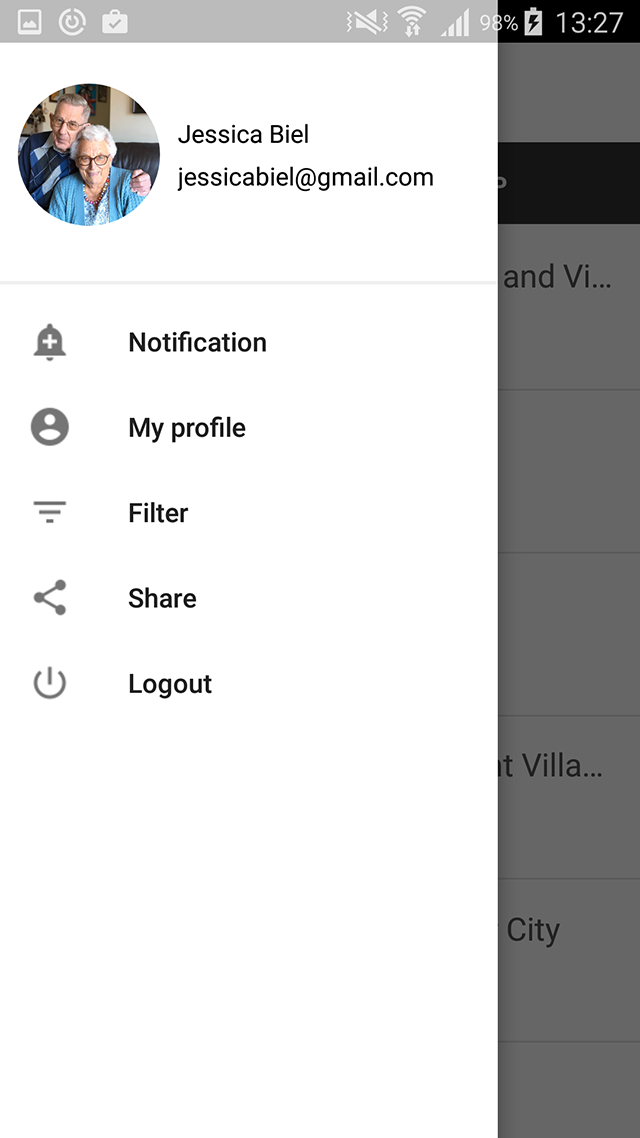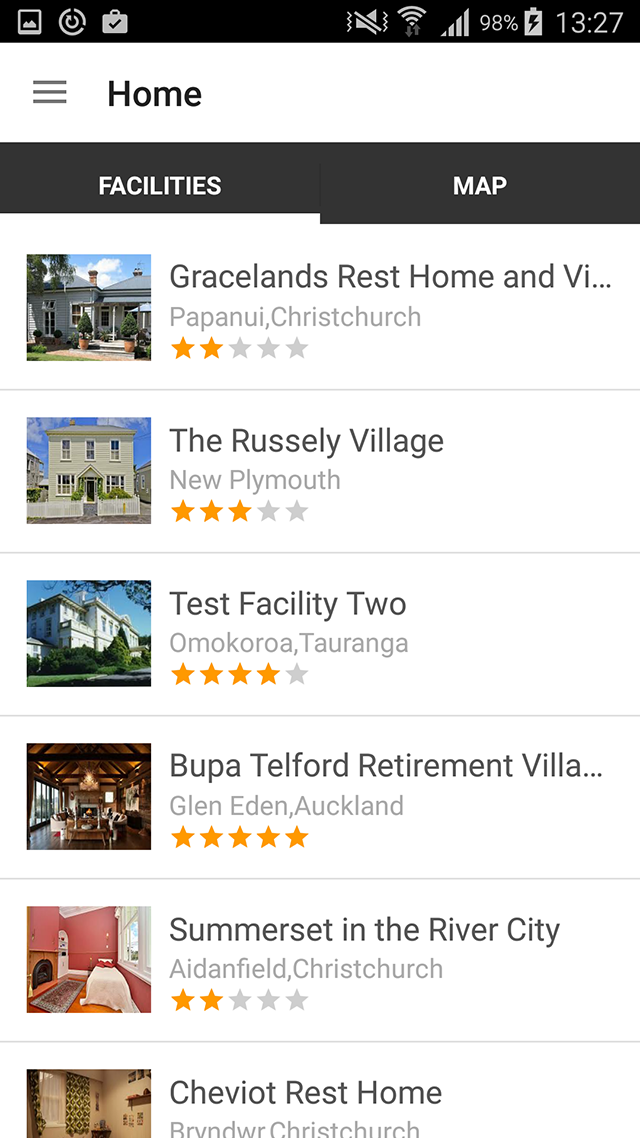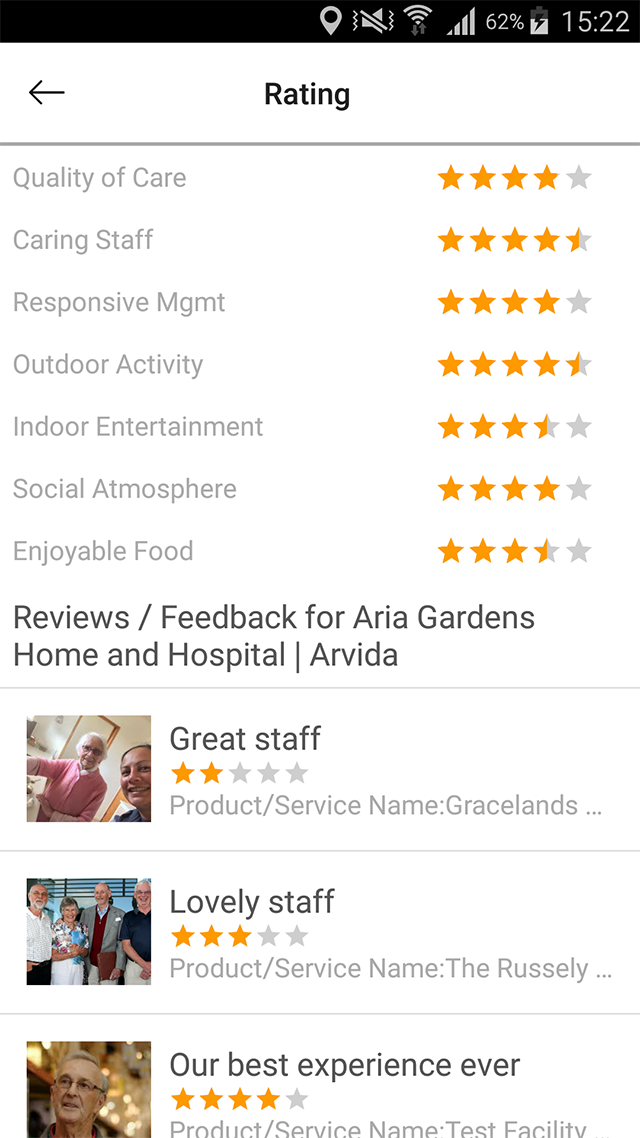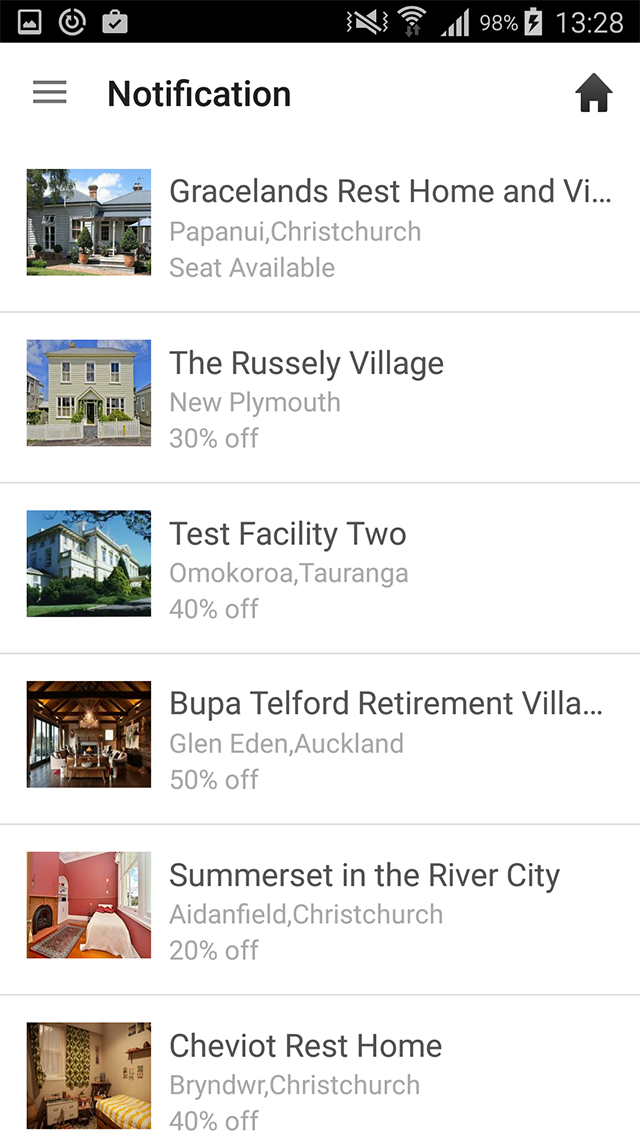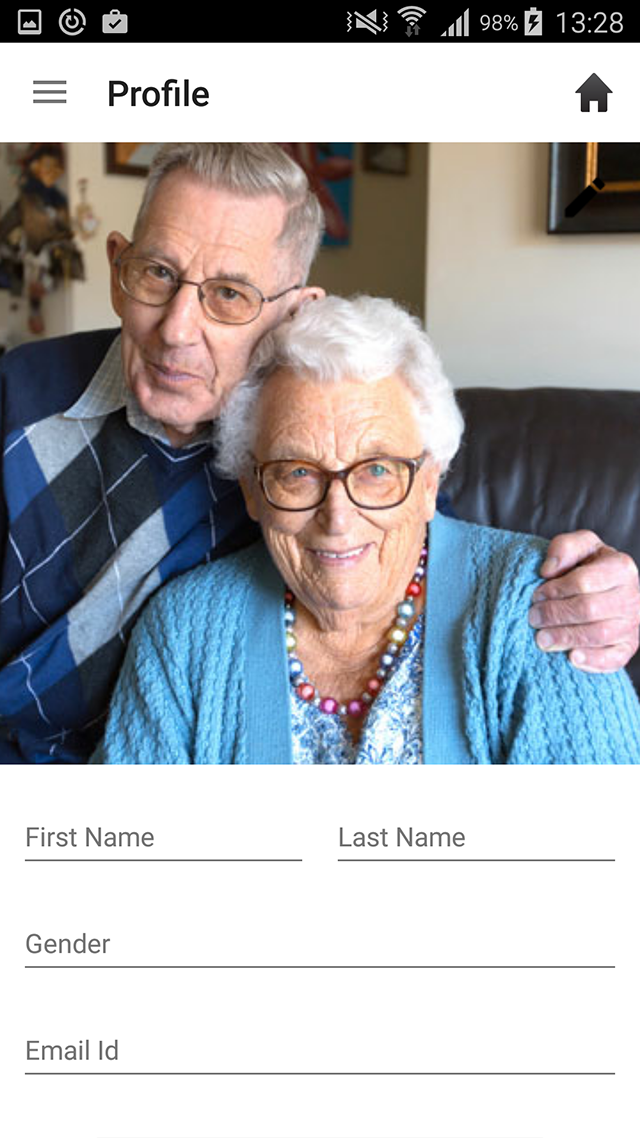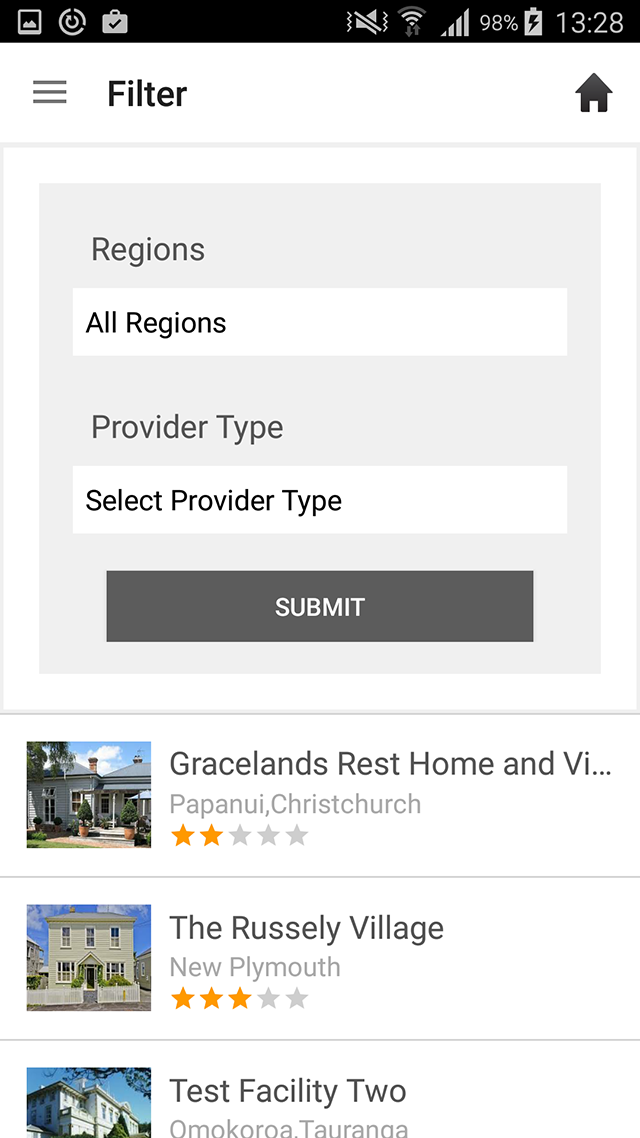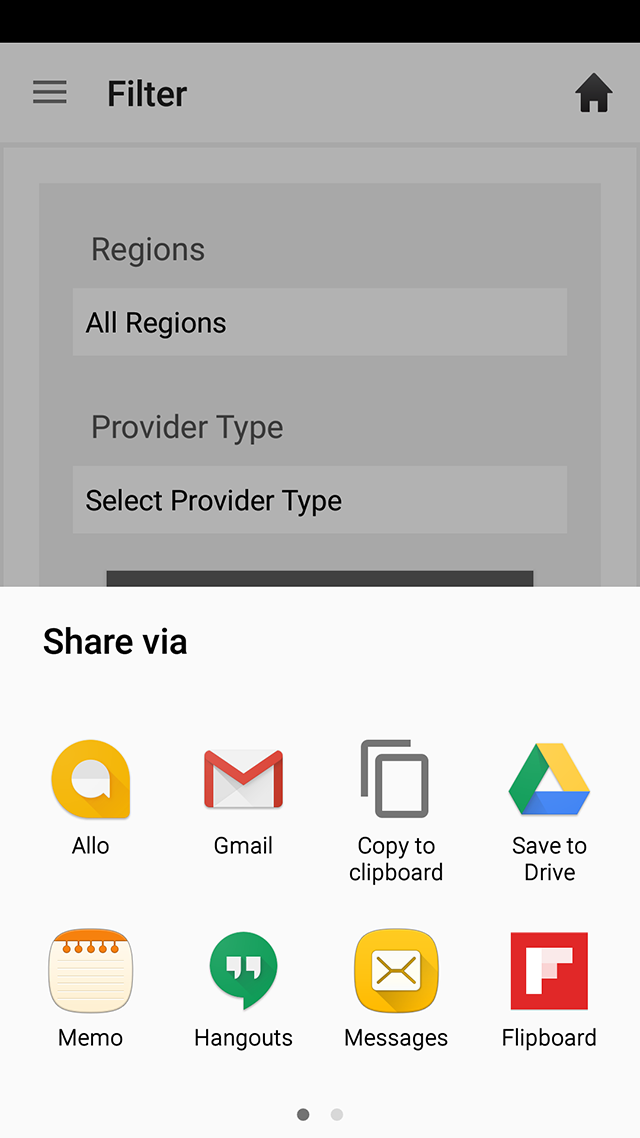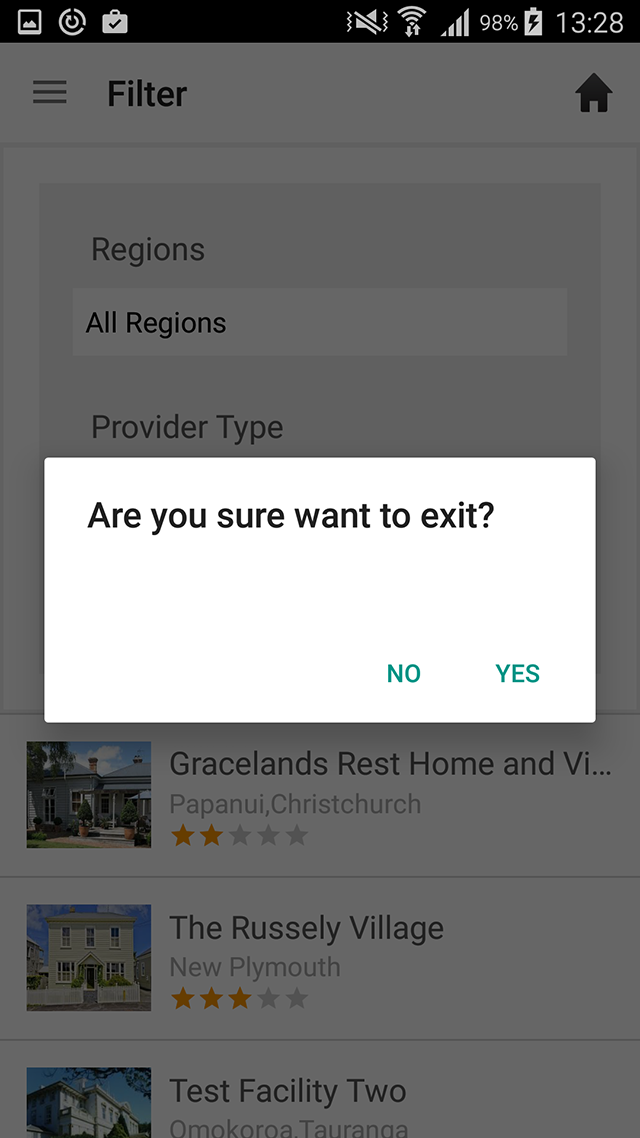Login Screen
Login Screen (First screen of Retirement Village App) consists of a meaningful logo of this app which creates a basic level of understating that the app is going to do something related to after retirement.
Registration Screen
Another screen of Retirement Village App is Registration Screen where a user has to fill following fields and after that, this screen takes user to the Home Screen.
Home Screen
This screen is the main screen of this app, which acts as a holder of all other screens like
Map Screen
Notification Screen
My Profile Screen etc.
Facility Screen
This screen consists a list of accommodation available in Retirement Village App which includes- Image, Name, Location, Average review. For detail information user have to click the list item and it takes user to Detail Screen.
Map Screen
The main feature of this Map Screen is that user can view the own location as well as the location of all accommodation available in Retirement Village in a map view. The user can also zoom it according to their requirement.
Detail Screen
This screen contains information about accommodation.It also provides access to view rating of accommodation according to the quality of care, caring staff etc as well as review given by whom. Here the user can also give reviews according to their experience.
View Review Screen
This screen includes the facility to view the reviews given by others. Also show the list of rating on the basis of Quality of Care, Caring Staff, Responsive Mgmt, Outdoor Activity, Indoor Entertainment, Social Atmosphere and Enjoyable Food.
Notification Screen
This screen includes- Offer given by accommodation holder as well as Image, Name, Location. The user can also get the detail of accommodation by just clicking accommodation present in the list.
My Profile Screen
This screen includes information about the user and they are - User Profile photo, User First name, User Last name, User Gender, User Email id as well as User can also edit their information by just clicking an edit image present at the top right of this screen.
My Filter Screen
This app also provides a feature to search an accommodation in Retirement Village app according to Regions and Provider Types. After selecting this parameters User can get a list of accommodation according to their filter.
Share
This screen includes the facility to share this Retirement Village App to our friends, relatives, colleague etc. The user can share it through- Gmail, WhatsApp, Messages, Hangouts and much more present in your mobile to share.
Logout
By clicking on this user can come out from the login session of this Retirement Village App. And for this, Retirement Village shows a dialog box for asking the user about their confirmation about logout.